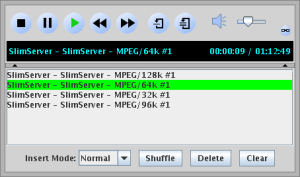Saturday, June 30, 2007
SlimServer, Cidero, and DMS-320 Notes
Monday, June 25, 2007
Cidero XP
- Downloaded CideroApps_windows_1_5_3.exe (the first one on the list)
- Tried to run it. Got prompted to install a suitable JRE.
- Went to Sun and downloaded the "Java Runtime Environment (JRE) 6u1" (online install version)
- Installed the JRE ("Typical Setup")
- Ran the install tool for Cidero (used default settings)
- cd'd into C:\Program Files\Cidero\db\radiodb\AllStations\
- Copied AmpedOut to SlimServer
- Right-clicked on SlimServer and chose "Open with" and Notepad
- In the dc:creator and dc:title lines, changed "Amped Out" to "Slimserver"
- Changed the dc:description content to "Joat's Slimserver"
- Changed the URL in the dc:relation line to http://192.168.1.175:9000
- Changed "x-scpls" to "mpeg" in the first res line
- Changed the bitrate from 16384 to 8192. 16384 is for playing 128kb streams, 8192 is for 64kb streams. Most of the podcasts I listen to are 64kb. You can add additional res lines for different bit rates but it might be a good idea to identify them with different names (you'll probably need separate playlists on the Slimserver also)
- Changed "http://www.ampedout.net/ampedout-128k.pls" to "http://192.168.1.175:9000/stream.mp3" in the first res line
- Delete the second res line
- Saved the file and exited Notepad
- Started RadioServerProxy from the Start menu
- Started MediaController from the Start menu
- Under Media Servers in the "Cider UPnP A/V Controller" Window, click on CiderRadio
- Under CiderRadio, click on the little toggle next to AllStations
- Under AllStations, click on the toggle next to SlimServer
- Click on "Slimserver - MPEG/64k" (this will add it to the right-hand window)
- Assuming that your DSM-320 is turned on, it should show up in the "Media Renderers" window as "My Media Player" (if you didn't change the default setting on the DSM-320). Single click on that to bring up the player window.
- Back in the "Cidero UPnP A/V Controller" Window, under the Music Tab (right hand side), single click on the Slimserver entry to highlight it
- Click on the "Add Tracks to Play Queue" button. This should add Slimserver to the playlist in the "My Media Player" window
- Click on the Play button in the "My Media Player" window. You should see the timer start counting.
- Make sure your Slimserver is running. Point a browser at http://192.168.1.175:9000 (or whatever the IP address is where you installed the Slimserver software.
- There should be an IP address in the upper right-hand corner of the browser. Make sure that it's the IP for the system where you installed Cidero.
- Choose a music source in Slimserver and add it to the MusicPlayer playlist by clicking on the little play button next to your selection.
- Click on "Play" under "Music Player".
- If the counter in the Cidero "My Music Player" window is incrementing and you don't hear any sound, wait a minute or so. There will be a 5-10 second delay between hitting play and hearing sound. If the no-sound situation persists, make sure that something is in the Slimserver playlist and that the IP address for the computer where you installed Cidero is installed.
- Don't forget to bring up the Slimserver web interface, select your computer's IP in the upper right window, add music/podcasts to the playlist (bottom right) and click "Play" under "Music Player"
- Go see if you hear any music coming out of whatever the DSM-320 is hooked to.
I'll do a short video on this (like IronGeek) if anyone's interested.
Sunday, June 24, 2007
MS Surface spoof
Another thought: this is an interface for non-geeks. I mean, how many times can you reach for objects, in a manner such as those in the video, before your shoulder gives out?
Face it. Power geeks work/play by moving as little as possible. Sometimes by twitching.
Logitech USB Headset
Thursday, June 21, 2007
New Wireless Distance Record
Saturday, June 16, 2007
SlimServer + Cidero == DSM-320 Streaming
- Install the Java Runtime Environment.
- Download Cidero and install it as per site directions.
- cd into the db/radiodb/AllStations/ folder.
- Choose one of the files and copy it to SlimServer.xml. Edit SlimServer.xml. The "res" line is the only important one. It should read something along the lines of http://192.168.1.175:9000/stream.mp3
- Delete any other "res" lines.
- Check the file permissions. Make sure that SlimServer has the same owner and permissions as the other xml files in the same directory.
- If Cidero is already running, kill it. (Stopping and starting from the main menu does not work. Kill the binary.)
- Fire up SlimServer.
- Start Cidero and find the SlimServer entry (you probably should customize the other data in SlimServer.xml to make it easier to find)(or delete some/most of those other radio stations).
- Use Cidero to tell the DSM-320 to start playing the stream (you have to choose the feed, select the renderer, add the feed to the renderer's play queue, highlight the line in the renderer's playlist, and hit the renderer's play button).
- Go check your DSM-320. It should be playing whatever's being passed through the SlimServer.
Notes in the wiki shortly.
Wednesday, June 13, 2007
Where's are the bugs?
Are we sure who's at fault here? I'm not.
Tuesday, June 12, 2007
Slimserver + MuSE + Shoutcast
In thinking about running a client for either end of the house (small sound system in the bedroom, bigger sound system in the den), I needed to test if two could be easily slaved to the Slimserver.
Following the Streaming from Slimserver to Icecast howto from the Slim Devices web site, I was able to stream from LastFM to the Slimserver to MuSE to Shoutcast to the two clients, one running mpd, the other running vlc. (Read the howto for the description of why MuSE is needed.)
Keeping in mind that all of this software was running on a moderately powerful dual core system, I have the following statement (recommendation?): the configuration is "doable". However, I don't recommend it for the less-than-heavy geeks as it's definitely a finicky setup (it's not low maintenance).
Most of the issues I experienced (segfaults and just-not-working situations) centered on MuSE. Does anyone know of a workable substitute for MuSE (the Multiple Streaming Engine, not the publishing environment or the midi sequencer)?
Sunday, June 10, 2007
NSLU2, MPD, SlimServer
Thursday, June 7, 2007
Jaiku
Next step: figure out how to export SageTV feeds into Jaiku.
Tuesday, June 5, 2007
Skype Asterisk Update IV
If anyone can recommend a better Skype-to-Asterisk bridge method, please let me know. In the mean time, I will experiment with whatever I can find and will post my notes here.