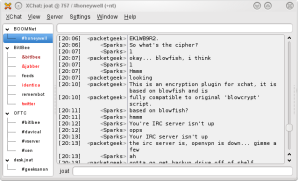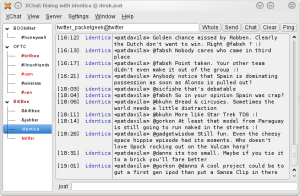I'm almost finished moving the blog from 757 to here. It did a temporary stint in a Wordpress blog because there's no direct way to import static Blosxom pages into Blogger.
The good news is that it didn't take too long to also migrate the graphics from 757 to Blogger. The bad news is that, over time, four pictures were somehow lost. (Don't know how that happened.) Also, the format of some of the older posts is a bit borked (I'll work on these over time).
The previous attempt, using the Google Blog Converters AppEngine, didn't go well. The dates for the posts were all the same.
This attempt was moderately sedate, though a bit involved. I imported the Blosxom content into Wordpress and then used the online Wordpress-to-Blogger tool to export from Wordpress and import to Blogger. The latter tool has a limitation in that it doesn't export files bigger than 1MB. This was worked around by limiting the Wordpress output to individual years. It's a little bit of extra work but it took longer to write this post than it did to export all of the posts.
In any case, the old blog is down. Enjoy this one!
Saturday, July 31, 2010
Tuesday, July 27, 2010
What happened last weekend
I never did do battle with the hedges this past weekend. The temperature outside was up over 100. With the humidity, both the hedges and the lawn are enjoying unchecked growth rates.
In any case, I was able to geek a bit, in between afternoon thunderstorms. It took a bit of work but I did get Asterisk 1.8.0beta1 compiled. For those considering it, be sure that you know how to track down the odd development library and how to compile third party code. There's a number of external packages that you need to find/compile. I'm researching the iCal, IPv6, and Jabber interfaces. I'll add notes to the wiki as I learn about them.
The power supply issue is going to be painful. It looks like we may have to spend almost 50% of what the box cost us to get an UPS with "adequate" power conditioning. Faugh on you, HP!
The Ubuntu install on the Acer Revo went without a hitch. I added an external SATA drive, created the boot stick with usb-creator, adjusted the boot selection in BIOS, and installed 10.4 in about the usual time, all without affecting the native XP install. Audio, video, and network all worked nicely without having needing repair. I now have the little box connected to a KVM with the main box and have the vSphere client installed on XP.
I didn't get much work in on reviewing Jabber bots. I was too distracted in reading the docs for Asterisk 1.8
I have a backlog of stuff to post to the wiki too. Maybe this weekend?
In any case, I was able to geek a bit, in between afternoon thunderstorms. It took a bit of work but I did get Asterisk 1.8.0beta1 compiled. For those considering it, be sure that you know how to track down the odd development library and how to compile third party code. There's a number of external packages that you need to find/compile. I'm researching the iCal, IPv6, and Jabber interfaces. I'll add notes to the wiki as I learn about them.
The power supply issue is going to be painful. It looks like we may have to spend almost 50% of what the box cost us to get an UPS with "adequate" power conditioning. Faugh on you, HP!
The Ubuntu install on the Acer Revo went without a hitch. I added an external SATA drive, created the boot stick with usb-creator, adjusted the boot selection in BIOS, and installed 10.4 in about the usual time, all without affecting the native XP install. Audio, video, and network all worked nicely without having needing repair. I now have the little box connected to a KVM with the main box and have the vSphere client installed on XP.
I didn't get much work in on reviewing Jabber bots. I was too distracted in reading the docs for Asterisk 1.8
I have a backlog of stuff to post to the wiki too. Maybe this weekend?
Wednesday, July 21, 2010
Pending weekend work...
This weekend looks to be busy:
And that's just the geek stuff. I still have to mow the lawn and do battle with the hedges (they always win).
- work on friend's ESXi system, get various sample systems running and documented
- tweak on own ESXi box
- install Ubuntu 10.4 ISO on thumb drive and use it to dual boot on an Acer Revo (no external drives)(adding .5TB SATA though)
- attempt to "adapt" Bitlbee code for alternate purposes
- review a number of Jabber bots
- find a usable UPS or line conditioner for an insanely line-noise sensitive HP Proliant 350 G6 (dang thing quits if there's a lightning strike two counties over)
- wade through the still-growing backlog of photographs of family and friends
And that's just the geek stuff. I still have to mow the lawn and do battle with the hedges (they always win).
How long is it until the end of next week?
Just noticed a 17-minute old dent tweet that pointed to Russel Bryant's post about the Asterisk 1.8 branch being created near the end of next week.
[...DROOL...]
[...DROOL...]
Monday, July 19, 2010
Another go-round with ESXi
I attempted to re-install ESXi again. Now that I have a separate system in which to run the vSphere client, I'm hoping I can get some actual use out of the box.
In any case, the 4.1 install didn't work. It would boot but would fail early in the install, claiming that it couldn't see my CDROM. 4.0 did install and I just now downloaded the 4.0-to-4.1 upgrade, so I'm hoping that his will work.
What I did manage to do is come up with a pseudo-quad boot, so that I can run either ESXi, Ubuntu 10.4, Windows XP, or whatever I have on the fourth drive (it varies over short periods of time). This is accomplished via BIOS, which allows me to enable/disable SATA channels and also allows me to change the order of the hard drives that the box attempts to boot from.
I didn't even have to resort to adding drivers to the install disk (though I still have those disks). I'm hoping 4.1 installs without deleting the stuff that works now. We'll see. More later.
In any case, the 4.1 install didn't work. It would boot but would fail early in the install, claiming that it couldn't see my CDROM. 4.0 did install and I just now downloaded the 4.0-to-4.1 upgrade, so I'm hoping that his will work.
What I did manage to do is come up with a pseudo-quad boot, so that I can run either ESXi, Ubuntu 10.4, Windows XP, or whatever I have on the fourth drive (it varies over short periods of time). This is accomplished via BIOS, which allows me to enable/disable SATA channels and also allows me to change the order of the hard drives that the box attempts to boot from.
I didn't even have to resort to adding drivers to the install disk (though I still have those disks). I'm hoping 4.1 installs without deleting the stuff that works now. We'll see. More later.
FiSH update
I'm learning that when I describe how to build some piece of software, I should always wait a week and then try and build something using only my notes. One thing that I'd left out of the build howto for FiSH was what to do with "blow.ini". Put it in ~/.xchat2.
BTW, I've also built a 32-bit version. The only difference in the build is that you'll use "make" instead of "make amd64".
BTW, I've also built a 32-bit version. The only difference in the build is that you'll use "make" instead of "make amd64".
Thursday, July 15, 2010
FiSH
Sparks talked me into installing FiSH encryption plugin for IRC. It looks interesting. Following notes are for source code install of the AMD 64 version of the plugin for XChat. In the examples below, one end is running on Fedora 13, the other on OpenSuse 11.2.
Steps for install:
1) Go to the FiSH home page. Click on "FiSH" at the top.
2) Download the source code into a working directory. Warning! Unzipping the file will not create a sub-folder so be sure to use a working folder!
3) Download "blow.ini" and save it in ~/.xchat
4) As root, cd into your working directory and unzip the zip file that you downloaded.
5) Create a folder called MIRACL and cd into it via:
6) While still in MIRACL, download and install the Multiprecision Integer and Rational Arithmetic C/C++ Library, via:
Note: MIRACL's author has declared the library as shareware, stating that it's free for non-commercial use. Commercial use requires a license (see the README for more info). This is why you won't see FiSH in distros like Fedora or CentOS.
7) Run the included bash script to build miracl.a. In my case, it was:
8 ) Copy the resulting miracl.a into the next higher folder and move into same, via:
9) Compile the plugin by running:
10) Copy the resulting plugin (xfish.so) into XChat's plugin folder via:
That's it for the code install. Using FiSH is simple, if you keep in mind that you shouldn't share keys anywhere except private chat.
Steps for Usage
1) Fire up XChat and go find a friend who's also installed FiSH. (in this example: Sparks)
2) Do a key exchange with your friend (can be open chat)
/keyx Sparks
This causes a Diffie-Helman key exchange so that you can privately chat
3) Open a private chat with your friend by using the /msg+ command
/msg+ Sparks ready to generate a key?
4) Inside private chat, you'll notice that user names are inside brackets, similar to the open chat example below. You or your friend should generate a key. Ways of doing this include (but aren't limited to): manually, the Gnome Password Generator, or Steve Gibson's Ultra High Security Password Generator.
5) Share this password via secure private chat.
6) All participants should run setkey to set the key for group chat. It should look something like:
/setkey y0uR#_pRevi0U51y&Gener4t3d_paSSphra5e
7) Enable "encrypt" and "decrypt" (they are two separate commands).
/encode on
/decode on
After that, your discussion should be encrypted (it should like like gibberish to anyone not having the key). Following is a screenshot showing Sparks and I having an encrypted conversation (note the brackets around the usernames).
As always, if I've made hideous errors, leave me a comment and I'll make corrections. I'll convert this to wiki notes shortly.
Steps for install:
1) Go to the FiSH home page. Click on "FiSH" at the top.
2) Download the source code into a working directory. Warning! Unzipping the file will not create a sub-folder so be sure to use a working folder!
3) Download "blow.ini" and save it in ~/.xchat
4) As root, cd into your working directory and unzip the zip file that you downloaded.
5) Create a folder called MIRACL and cd into it via:
mkdir MIRACL
cd MIRACL
6) While still in MIRACL, download and install the Multiprecision Integer and Rational Arithmetic C/C++ Library, via:
wget http://indigo.ie/~mscott/miracl.zip
unzip -j -aa -L miracl.zipNote: MIRACL's author has declared the library as shareware, stating that it's free for non-commercial use. Commercial use requires a license (see the README for more info). This is why you won't see FiSH in distros like Fedora or CentOS.
7) Run the included bash script to build miracl.a. In my case, it was:
bash amd648 ) Copy the resulting miracl.a into the next higher folder and move into same, via:
cp miracl.a ..
cd ..9) Compile the plugin by running:
make amd6410) Copy the resulting plugin (xfish.so) into XChat's plugin folder via:
cp xfish.so /usr/lib64/xchat/plugins/That's it for the code install. Using FiSH is simple, if you keep in mind that you shouldn't share keys anywhere except private chat.
Steps for Usage
1) Fire up XChat and go find a friend who's also installed FiSH. (in this example: Sparks)
2) Do a key exchange with your friend (can be open chat)
/keyx Sparks
This causes a Diffie-Helman key exchange so that you can privately chat
3) Open a private chat with your friend by using the /msg+ command
/msg+ Sparks ready to generate a key?
4) Inside private chat, you'll notice that user names are inside brackets, similar to the open chat example below. You or your friend should generate a key. Ways of doing this include (but aren't limited to): manually, the Gnome Password Generator, or Steve Gibson's Ultra High Security Password Generator.
5) Share this password via secure private chat.
6) All participants should run setkey to set the key for group chat. It should look something like:
/setkey y0uR#_pRevi0U51y&Gener4t3d_paSSphra5e
7) Enable "encrypt" and "decrypt" (they are two separate commands).
/encode on
/decode on
After that, your discussion should be encrypted (it should like like gibberish to anyone not having the key). Following is a screenshot showing Sparks and I having an encrypted conversation (note the brackets around the usernames).
As always, if I've made hideous errors, leave me a comment and I'll make corrections. I'll convert this to wiki notes shortly.
Sunday, July 11, 2010
Renaming IRC channels in Bitlbee
I like Bitlbee. I use it to monitor both Twitter and StatusNet (formerly known as Identi.ca or Laconica). Problem is that, by default, Bitlbee generates the IRC channels by combining your username and the protocol employed. Since both services use the Twitter protocol, you end up with IRC channels named "twitter_packetgeek" and "twitter_packetgeek_".
While most documentation will say "live with it", it's an easy to fix problem. Switch to the Bitlbee command channel (&bitlbee) and type "rename twitter_packetgeek twitter" (substituting your info for "twitter_packetgeek", of course).
A screenshot of mine follows. Click on it to see the larger version.
While most documentation will say "live with it", it's an easy to fix problem. Switch to the Bitlbee command channel (&bitlbee) and type "rename twitter_packetgeek twitter" (substituting your info for "twitter_packetgeek", of course).
A screenshot of mine follows. Click on it to see the larger version.
DSA vs RSA
Sparks asked about the difference between DSA and RSA keys for SSH authentication. Following is from a collection of notes over the years. My sources have faded so you may want to do your own research if you planning on quoting any of the following:
Hope this answers your question, Sparks.
- DSA generates keys faster, but verifies them slower, than RSA
- DSA supposedly scales better
- DSA doesn't have the license restrictions that RSA has
- SSH protocol 1 only supports RSA
- SSH protocol 2 supports both RSA and DSA, though many implementations only include DSA support for protocol 2
Hope this answers your question, Sparks.
Saturday, July 10, 2010
Work in progress
If you look at the Archives listing, you'll notice about 8 years of posts. In other words, I successfully moved the old 757 blog here. I tried Blogger at first but didn't like the limitations for uploading blog posts (it would have taken 2+ months to move the blog there).
In any case, I'll start posting again once I have the old blog shut down and have it pointing here. I also need to do the minor tweaks here and wade back through 2900+ posts to get them properly categorized. The little things may move around a bit as I get settled in here.
In any case, I'll start posting again once I have the old blog shut down and have it pointing here. I also need to do the minor tweaks here and wade back through 2900+ posts to get them properly categorized. The little things may move around a bit as I get settled in here.
Sunday, July 4, 2010
OpenSuse 11.2
Although Ubuntu is a breeze to use, I was becoming quite frustrated with it in that I wanted to do things that it didn't support without heavy amounts of additional work (for someone who's wedged OpenFire, SparkWeb, Asterisk, PmWiki, Alfresco, KnowledgeTree, IRC, MythTV, Moodle, Namazu, Munin, and StatusNet into the same box, it's saying a lot).
The extremely hard part was getting Xen to run. Ubuntu specifically supports KVM while avoiding Xen support. While a few, very talented individuals have gotten Xen to run with an Ubuntu DOM0, I'm not one of them. I'm a Xen n00b. So I went looking.
While at the South East Linux Fest, someone passed me disks for Suse Linux Enterprise 11 and OpenSuse 11.2. SLE 11 does exactly what I currently want/need. The probelm is that I can't justify buying the Enterprise license for home use.
Fortunately, OpenSuse 11.2 supports most of my requirements with a marginal amount of trouble. If you're following the wiki, you'll notice updates to various articles as I update them to reflect changes required for OpenSuse. Example: Setting up LIRC for MythTV with a MCE USB remote on OpenSuse 11.2.
For those with access to my system, I'll be working to get the background services back online. For now, OpenFire, SparkWeb, and PmWiki are back up. The rest will show up as I get the time to work on them.
The extremely hard part was getting Xen to run. Ubuntu specifically supports KVM while avoiding Xen support. While a few, very talented individuals have gotten Xen to run with an Ubuntu DOM0, I'm not one of them. I'm a Xen n00b. So I went looking.
While at the South East Linux Fest, someone passed me disks for Suse Linux Enterprise 11 and OpenSuse 11.2. SLE 11 does exactly what I currently want/need. The probelm is that I can't justify buying the Enterprise license for home use.
Fortunately, OpenSuse 11.2 supports most of my requirements with a marginal amount of trouble. If you're following the wiki, you'll notice updates to various articles as I update them to reflect changes required for OpenSuse. Example: Setting up LIRC for MythTV with a MCE USB remote on OpenSuse 11.2.
For those with access to my system, I'll be working to get the background services back online. For now, OpenFire, SparkWeb, and PmWiki are back up. The rest will show up as I get the time to work on them.
Subscribe to:
Posts (Atom)